文件名称:网络编程实验四 WCF和HTTP文件传输
文件大小:432KB
文件格式:ZIP
更新时间:2023-06-26 15:30:46
网络编程
在同一个解决方案中,分别编写服务端程序和客户端程序,利用HTTP和流传输实现文件下载功能。客户端程序运行效果如图A-4所示。 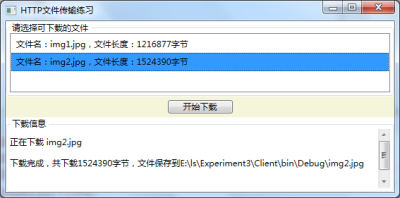 (1)服务端程序选择【WCF服务应用程序】模板,客户端程序选择【WPF应用程序】模板。 (2)客户端运行时,先通过WCF服务获取可供下载的文件名文件长度并将其显示出来,当用户选择要下载的列表项后,单击【开始下载】按钮实现下载功能。 注意: 1.web.config(参考)见附件 2.文件信息获取 DirectoryInfo di = new DirectoryInfo(path); var q = di.GetFiles();
【文件预览】:
WCF和HTTP文件传输
----WcfService1.v12.suo(30KB)
----.vs()
--------config()
--------WcfService1()
----WpfApp1()
--------WpfApp1.csproj(6KB)
--------bin()
--------obj()
--------MainWindow.xaml(1KB)
--------Properties()
--------Connected Services()
--------MainWindow.xaml.cs(2KB)
--------App.config(699B)
--------App.xaml(368B)
--------App.xaml.cs(334B)
----WcfService1.sln(2KB)
----WcfService1()
--------Web.Debug.config(1KB)
--------bin()
--------Web.config(2KB)
--------IService2.cs(568B)
--------WcfService1.csproj.user(1KB)
--------obj()
--------Properties()
--------WcfService1.csproj(5KB)
--------App_Data()
--------IService1.cs(1KB)
--------Service2.svc.cs(1KB)
--------Service1.svc(108B)
--------Service1.svc.cs(1KB)
--------Web.Release.config(1KB)
--------Service2.svc(110B)
